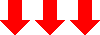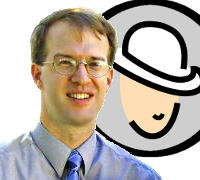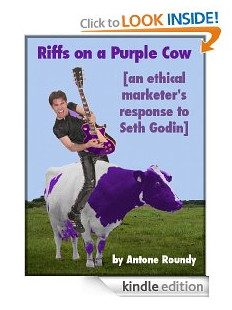When you purchase through links on our site, we may earn an affiliate commission (details)
Get More YouTube Subscribers
by Antone Roundy | Add Your Comments | Video
In case you'd missed this (I had), YouTube has created a widget to help you get more subscribers to your channel.
You probably already knew that you can embed your YouTube videos on your website. That gets it viewed more. But if a viewer likes it, how do you get them to take the next step and subscribe to your future videos? If they're watching on YouTube.com, there's a subscribe button under your video. But embedded videos don't automatically get a subscribe button.
The other day, I was watching a video on...uh, somebody's site...and I noticed a subscribe widget under the video. So I brought up the source code for the page and discovered something like this:
<iframe id="fr" width="480" height="105" frameborder="0" src="http://www.youtube.com/subscribe_widget?p=geckotribe" style="overflow:hidden;" scrolling="no" frameBorder="0"></iframe>
The widget looks like this (and yes, you can subscribe to my videos by clicking the "Subscribe" button):
A few things worth noting:
- You can set the width to anything you want -- I recommend making it match the width of the embedded video.
- Everywhere I've seen the widget (I found it elsewhere after I first saw it), it's been 105 pixels high. Experiment with that if you want, but I think it might be best to leave that as it is.
- To use this code, replace "geckotribe" with your YouTube username.
Next task: find all the places I've embedded my videos and add a widget underneath them.