When you purchase through links on our site, we may earn an affiliate commission (details)
Google Launches the +1 Button (+1++?)
by Antone Roundy | 7 Comments | SEO, Traffic Building
Back in March, Google started rolling out "+1", their competitor for the Facebook "Like" button. At the time, it was only available within Google search. Yesterday, they launched a +1 Button that you can put on your website (you can see...and click...it at the top and bottom of this article).
At the time of the original roll out, I predicted that +1 will become more powerful than Facebook's Like button. To recap, +1's advantages include:
- +1 scores are visible in more places. Both buttons can appear on your webpage. +1s also appears in Google search results. Likes also appear on the walls of people who Like your page, but essentially disappear once newer content pushes them down a little way.
- +1 scores are presented just when you need them them most -- when someone who's searching is deciding between clicking through to your website or a competitor's.
- +1 scores are shown in search results even for pages where you haven't placed a +1 button (though the odds of someone clicking +1 in the search results is much lower than the odds of them clicking a button on your page).
- People who use Facebook for personal connections only may be hesitant to "Like" things that they don't think would interest their friends and family (I speak for myself here).
Facebook has some advantages too: new Like's will initially be more visible to your Facebook connections (until they scroll out of view); Facebook connections are likely to be stronger and perhaps more numerous than Google connections; etc.
How to Add a +1 Button To Your Website
Google has a page with falling-off-a-log-easy instructions for adding the +1 button to your webpages. If you want to do something a little more complex with it (like using it on a page that can be loaded using different URLs -- for example, a sales page that sometimes has an affiliate ID in the URL), see these instructions.
To add the +1 button to a WordPress blog, you can either use the instructions above to edit your theme files, or use plugin code like this.
I recommend taking a few minutes to add +1 buttons to your blogs and other important pages. And if you like this article, there's a new button below that you can use to show it.
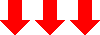


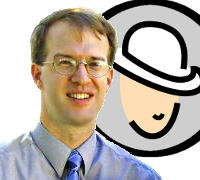
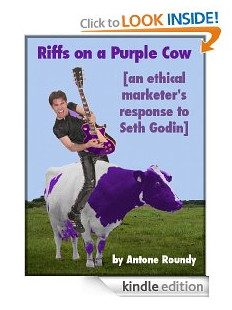
June 2nd, 2011 at 5:25 pm
Thanks Antone. I see this +1 getting popular even its 2 days old. You got +7 (one is from me:P) and no likes on this post :). Is this mean that google +1 leads 7vs0 ? ;)
Good luck to all with +1.
June 2nd, 2011 at 5:31 pm
Hmmm I cant understand I saw it was +7 and after i posted comment it gets 0... now i added again and its +1.
IDK whats going one with this +1.
Is this some problem or maybe thy just reset all +1 to beginning? or I have problem with my vision?
June 2nd, 2011 at 6:14 pm
Ana,
Thanks for your comments and the +1 :-). I still see 7.
I imagine the 7-0 lead for +1 is at least in part because this post is about +1, and because that's the one I asked for. But it will be interesting to see how the two compare of future posts.
June 2nd, 2011 at 6:15 pm
Aha! It goes back to zero when you comment, because the URL has changed. I'll should be able to fix that by adding an extra parameter to one of the tags.
June 2nd, 2011 at 6:48 pm
Problem solved. I replaced the tag that goes where the +1 button should appear with:
<g:plusone href="<?php echo preg_replace('#(://.*?/)#e','strtolower("\\1")',get_permalink()); ?>"></g:plusone>
That could have been simpler:
<g:plusone href="<?php the_permalink(); ?>"></g:plusone>
...but since the_permalink returns "WhiteHatCrew" instead of "whitehatcrew" for the domain name, I would have lost my 7 precious +1s. If you're newly adding the code to your blog, go with the simpler second version.
June 2nd, 2011 at 10:24 pm
Just for feedback... I couldn't for the life of me see the Google buttons you were talking about. Then it hit me. I copied the URL and pasted it into Internet Explorer and they were. The Google buttons don't show in my Firefox 3.5.19 using WinVista.
June 3rd, 2011 at 7:30 am
Hmm, I can see them in Firefox 4.0.1. Not sure what the problem could be.