When you purchase through links on our site, we may earn an affiliate commission (details)
Web Traffic Tracking: Why and How
by Antone Roundy | 6 Comments | Social Media/Networking, Tracking
I use three main tools to track my websites' traffic. Each has a different focus and provides different benefits. One tracks potential traffic sources. One gives real-time feedback on actual incoming traffic. And one shows me the long term big picture of my websites' traffic.
The first tool is blog search -- I subscribe to blog searches for my name, my company name, the names of several of my products, and the names of some of my competitors and business partners. This keeps me up on what other people are saying about my industry, and gives me a chance to post comments to correct misconceptions, provide additional information, etc.
I currently use Google blog search, but I may be switching to another blog search engine soon. Google blog search's big strength that initially drew me to it was that search results were updated quickly. On some other blog search engines, I noticed that new blog posts often didn't appear in their results for several days or longer. Google's results also contained less blog spam than some search engines.
The reason I'm considering switching is that Google recently stopped basing their blog search content on RSS and Atom feed content, and instead now uses web page content. The advantage of that approach is that it enables them to pick up what's being said in comments where the comments don't appear in feeds that they track. The big problem is that their search results often point to blog posts that have nothing to do with the search terms, because they're indexing all the text ads and other information that appears on the page. So if a site contains an ad for one of my products in their sidebar, I see every blog post they make in my search results, no matter what it's about.
The second tool I use is Web Entrance Messenger. It shows me in real time which webpages have sent me the most traffic over the last 24 hours. Like blog search, it gives me the chance to respond to what's being said about me and my websites, but is focused on sites that are actually sending traffic. It also enables me to create a message that's displayed in a "hover" box over my webpage only when someone clicks through from a particular webpage or website.
If I go to a blog that's talking about me or one of my products and post a comment, odds are very few people will scroll down and read it. For those who do, that's a great way to join the conversation. But for those who read only the original blog post and click through to my page, Web Entrance Messenger gives me another way to communicate directly to them about exactly what's on their mind at the moment.
The third tool I use is Google Analytics. Google Analytics provides a huge amount of data about my website traffic and visitors: long term traffic trends, search keywords that people are using to get to my site, how long visitors stay on my site, how many pages the average visitor views, where my visitors are located, what browsers they use, their screen sizes, and much, much more.
There are so many ways to benefit from Google Analytics -- many more than I'm even aware of I'm sure: find out which pages on your site get the most traffic (you may be surprised -- some page you've completely forgotten about may be the best one to focus monetizing better); Find out which screen sizes you need to make sure your website looks good in (I know from my stats that I don't need to worry about anything under 800x600, and I can see the day coming soon when I no longer have to make my site look good on anything below 1024x768); etc.
Google Analytics is free, and is very easy to set up and use, especially if you have a template-driven website like a blog (where you can paste their tracking code into a single template file and get tracking for the entire site).
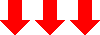


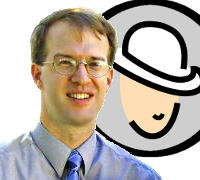
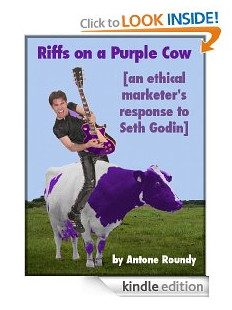
January 26th, 2009 at 2:07 am
I've been using these tools and they truly are effective. I recommend these to all other webmasters out there! Thanks for the info.
March 28th, 2009 at 12:59 am
Thanks for the heads up. I've been using Google Analytics but was unaware of the others. The biggest challenge I have with GA at this point is as I build out more sites... I really don't want the big G to know everything.
January 1st, 2010 at 9:01 am
I only use google blog search. Google analytic is just to know how many hits or visitors u have right?
January 17th, 2010 at 3:57 pm
I use GA on my sites but must admit i suffer from info overload and don't often go and study the information provided by GA.
February 23rd, 2011 at 3:57 pm
The only one I use is Google Analytics but now that you mentioned the others I may start to track my traffic with other means. Other than Google blog search, what would be a recommended choice?
April 27th, 2011 at 10:31 am
there is no need for a fancy tool. Analytics does the job more than fair in mu opinion.