Web, RSS Feed Reader, or Twitter App? (Trying TweetGlide)
by Antone Roundy | 6 Comments | Product Reviews, Social Media/Networking, Viral, Web Feeds
What's the best way to keep up with your Twitter friends? You've got 3 options:
- On the Twitter website
- In an RSS feed reader
- Using a dedicated Twitter client
On the Twitter website
There's a reason why so many Twitter clients have been created. I'm not saying the Twitter website is horrible, but it's not the most elegant way to track your "tweet stream". If I'm not mistaken, it doesn't update automatically when new tweets arrive -- you have to refresh the page to see them. You can't see your tweet stream, tweets mentioning you (unless they come from people you're following) and direct messages ("DMs") sent to you at the same time.
I could probably think of more ways to knock it, but let's move on to the real contenders.
In an RSS feed reader
If you've got a decent RSS feed reader, it can be a great read-only Twitter client. By "read-only", I mean that while feed readers are great for reading your tweet stream, they don't have built in support for posting or reply to tweets. [Update: Lobster does - since writing this, I've switched to using Lobster for all my feed reading and tweeting.]
And it can be a little awkward getting subscribed to the right feeds (yes, two feeds are needed). First, you've got to subscribe to your friends' tweets. You'll find the link for that at the bottom of the right column when you're logged in at http://twitter.com. You'll need a feed reader that can access password protected feeds (so for example, Google Reader users, this isn't an option for you...at least not directly).Next you need to subscribe to mentions of your Twitter username (in case someone you're not following says something about or to you). The address of that feed looks like this (with your username replacing "antoneroundy"):
http://search.twitter.com/search.atom?q=%40antoneroundy
"%40" is the "@" symbol.
A little voice in my head is whispering that there's some other way to get a "replies" feed, but I seem to remember there being an advantage to using a search feed instead -- like maybe the official replies feed only lists tweets that begin with "@yourusername".
The great thing about reading Twitter in a feed reader is that you can skim tweets quickly along with all the RSS feed headlines you're subscribed to. It helps solve the "too many in-boxes" problem I've blogged about before.
Also, a feed reader will probably show you more tweets at a time than any other method (which helps with fast scanning) because it keeps each tweet on a single line.
For these two reason, I've avoided dedicated Twitter apps...till today (I may be switching).
Using a dedicated Twitter client
Dedicated Twitter clients have several advantages over using a feed reader:
- You can tweet from the same app you're reading tweets in
- Many Twitter apps enable you to work with multiple Twitter accounts at once without having to log out and log back in as someone else (useful if you have a personal and professional account, multiple accounts focused on different industries, etc.)
- Many will show your tweet stream, replies stream and direct messages separately (which you may or may not prefer).
The app that may finally get me to switch is one I just started using today, TweetGlide. It's fairly similar to other Twitter apps I've glanced at before (separate columns for tweet stream, replies, DMs sent and DMs received -- any of which can be closed, or combined with the tweet stream, etc.)
But it does have one advantage, and least if you get it soon: if you know what "Instant Buzz" is, you'll understand what I mean when I call it the Instant Buzz of Twitter apps. But I think it'll be better than Instant Buzz.Instant Buzz was (and still is :-) a browser toolbar created by the same person who created TweetGlide: Mike Filsaime. In a nutshell, it showed it's users' ads to each other. The more ads that got shown to you, the more times your ads would be shown. And if you referred people to Instant Buzz, you'd get ad credits whenever ads were shown to them too.
TweetGlide's model is similar. Ads are shown in one column of the app. (You can turn them off, but if you do, your ads don't get shown). The more often you tweet using TweetGlide, the more often your ads are shown (up to a limit -- more than 5 tweets every 3 hours won't do you any good). And you get credit for tweeting of people you refer as well as their referrals, 5 levels deep.
Similar to Instant Buzz, early adopters who build big downlines will get huge amounts of advertising pretty much for free. So if you're thinking you might want to try it someday, I recommend starting now while you've still got time to build a big downline.
Naturally, that link above is my referral link. If you click it, download the app (it's free) and join (also free), you'll be in my downline. That won't have any negative effect on you, so by all means, please do! :-)
TweetGlide also has a paid option that enables you to post bigger, more colorful ads, and more of them, as well as several other things (you'll see all the details the first time you fire up the app). And yes -- if you click my link and take one of those options, I'll earn a commission.
The current "beta" version of TweetGlide doesn't support multiple Twitter accounts, but the website states that future versions will. And the current version has another nice feature: Facebook support. If you have both Facebook and Twitter accounts, you can tweet and post to your Facebook wall at the same time.
I'll be trying TweetGlide out to see whether it's compelling enough to steal the job from NetNewsWire (my RSS feed reader). So far, it looks like it just may succeed, particularly once multiple account support is added.
TweetGlide works on Mac, PC, and soon, on the iPhone.
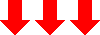


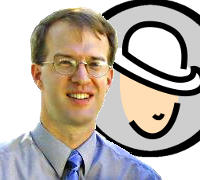
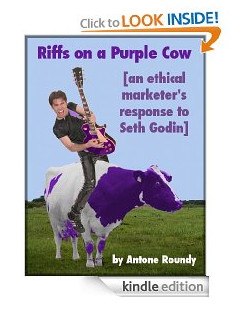
October 29th, 2009 at 8:40 am
Okay, a few negatives about the current version of TweetGlide. This is a beta version, so I'm sure at least some of these will be resolved soon.
On my laptop, it's currently using 134MB of RAM and about 40% of CPU...while sitting idle. I'm pretty sure it wasn't using that much CPU yesterday, so I'm not sure what's going on. I've reduced it's polling rate, so it's not because it's busy updating.
It has buttons to mark everything read and hide read items. These work...but then everything comes back.
October 29th, 2009 at 8:58 am
Problem #2: if you tweet something longer than 140 characters, TweetGlide posts the full tweet to a blog they create and host for you, and link to it from your tweet. So far so good. The problem is that you end up with two tweets: 1 chopped off at 140 characters and an almost identical tweet (chopped off a little earlier) with a link to the blog.
October 29th, 2009 at 9:50 am
Be sure to http://tweetglide.com/YourUserName/blog and check out the blog they create for you. It's based on your Twitter profile.
I'm not 100% thrilled with the huge ad at the top of the screen, nor with the "other cool blogs" feature that you can't seem to turn off (BUT KEEP READING BELOW FOR A SOLUTION). And if having my ads shown at the bottom of peoples' blogs is going to use up my ad credits, I'm definitely not thrilled with that -- How often is anyone going to scroll down there?
You can customize your blog somewhat by clicking "Settings" at the top and creating "widgets". These can contain HTML code, JavaScript and CSS. Although putting CSS "style" tags in the body of a webpage isn't "valid" HTML, it works (that's how MySpace skins profiles).
Here's a little CSS trick you might want to use -- put this in a widget, and then be sure to drag it over to the "your sidebar" column at the bottom of the settings page:
<style type="text/css">#blog_roll_blogs { display:none; }</style>
Bye bye links to blogs I don't really endorse!
October 29th, 2009 at 2:15 pm
Next bugs:
1) If you post a message over 140 characters to Facebook only and not Twitter, it ends up saying "read the rest of this post at..." and linking to your TweetGlide blog, but the post doesn't appear on your TweetGlide blog.
2) There doesn't appear to be a way to control the update frequency for Facebook.
November 2nd, 2009 at 10:50 am
An observation about TweetGlide ads -- early on, a high percentage of ads were the double-size Premiere Member ads. Now, the ratio is tipping heavily in favor of the smaller, less colorful free member ads.
I'm guessing this is because the kinds of people who were early adopters were more likely to see the benefit of paying for Premiere Membership.
What this means for you: assuming the trend is going to continue, if you're a Premiere Member, your ads are really going to stand out from the crowd.
November 5th, 2009 at 9:27 am
The idle-time CPU usage problem has been fixed -- now barely uses any CPU at all while idle. Sweet!